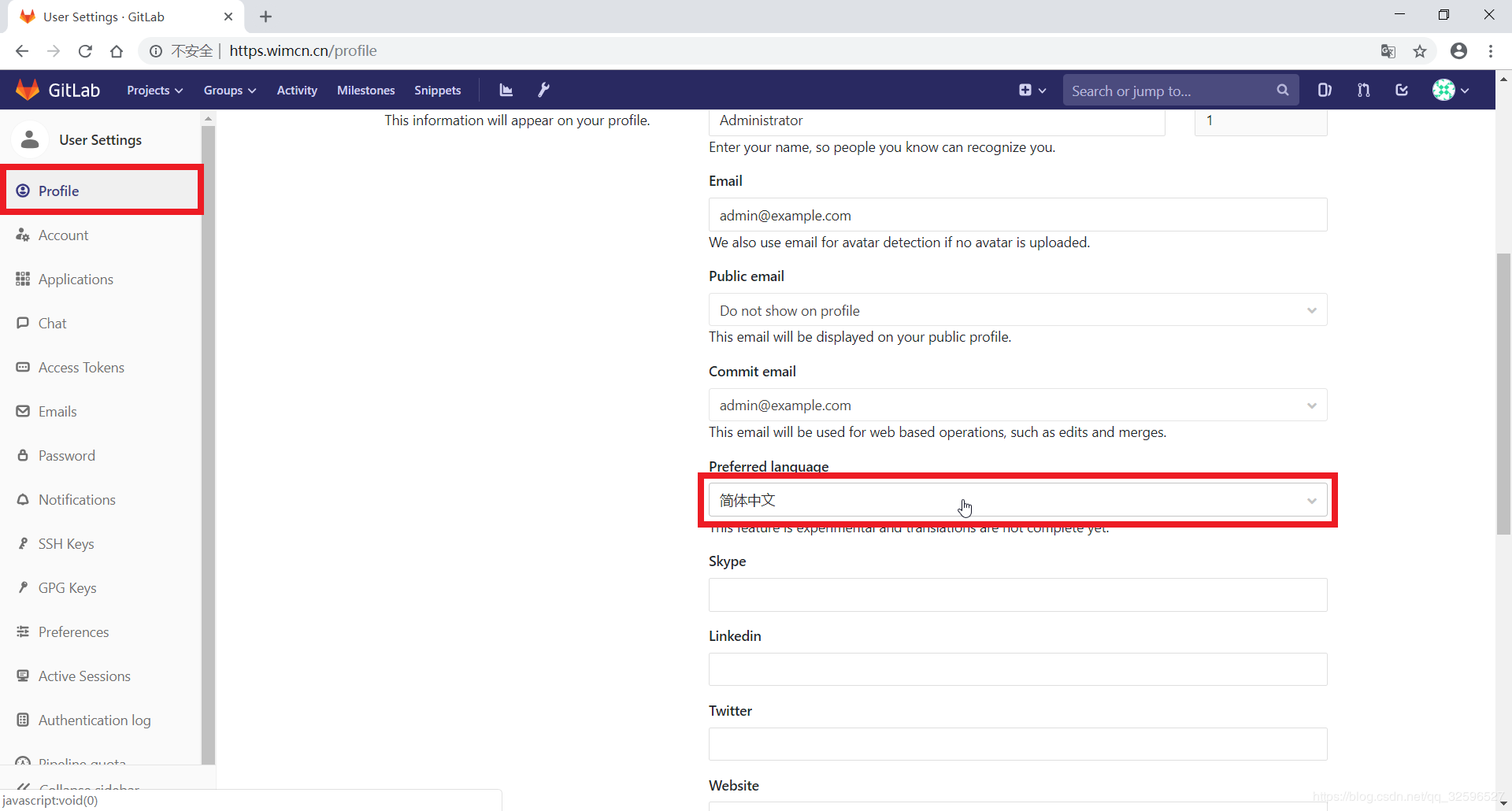Redhat7.5 安装 使用 GitLab
版本选择
如果想安装指定版本,需要在下面的网站中下载指定版本。
安装社区版
安装并配置依赖(必要)
1
2
3
4
5
6# sudo yum install -y curl policycoreutils-python openssh-server
# sudo systemctl enable sshd
# sudo systemctl start sshd
# sudo firewall-cmd --permanent --add-service=http
# sudo systemctl reload firewalld安装Postfix(用来发送通知电子邮件)
1
2
3# sudo yum -y install postfix
# sudo systemctl enable postfix
# sudo systemctl start postfix添加GitLab包存储库
1
# curl https://packages.gitlab.com/install/repositories/gitlab/gitlab-ce/script.rpm.sh | sudo bash
安装GitLab包(将http://gitlab.resoft.css.com.cn作为您要访问GitLab的域名。安装过程将自动配置并启动该域名的GitLab)
1
# EXTERNAL_URL="http://gitlab.resoft.css.com.cn" yum install -y gitlab-ce
相关命令
- 查看运行状态
1
# sudo gitlab-ctl status
- 启动
1
# sudo gitlab-ctl start
- 停止
1
# sudo gitlab-ctl stop
- 重启
1
# sudo gitlab-ctl restart
- 查看版本
1
2# cat /opt/gitlab/embedded/service/gitlab-rails/VERSION
11.4.3-ee
- 查看运行状态
配置并使用
- 浏览域名(http://gitlab.resoft.css.com.cn)并登陆
首次访问时,您将被重定向到密码重置页面。设置初始管理员帐户的密码。使用默认帐户的用户名root登录。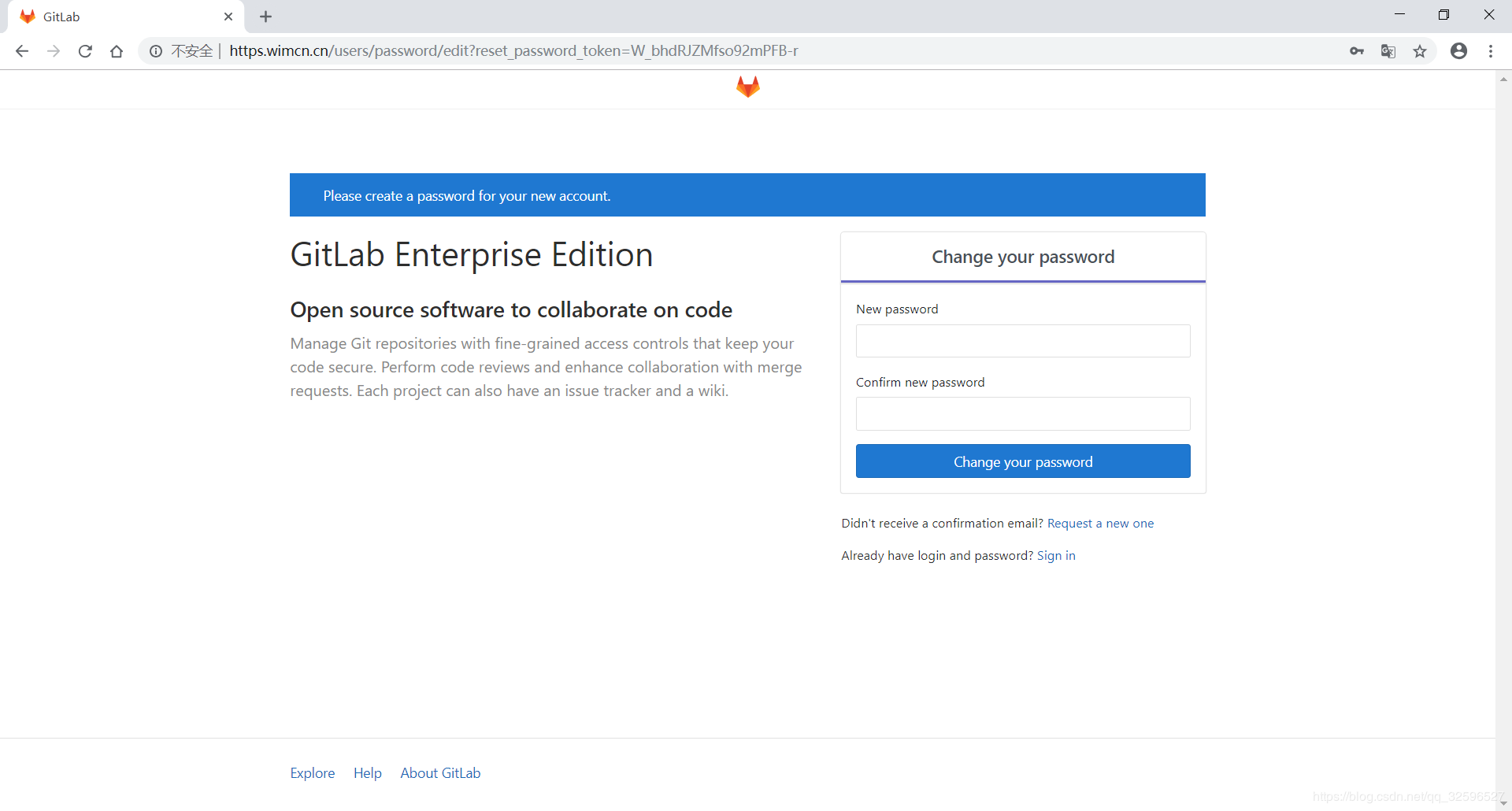
- 配置语言
选择用户头像->点Setting->选择Profile,将Preferred Language改成简体中文后保存即可